Processing has a nice API reference page under http://processing.org/reference.You also have this locally (i.e. on your hard drive) once you install Processing and can open it in the main menu under Help > Reference.
Under Windows, your Processing directory is probably in your C:\Programs directory. Go there and then to processing-2.0b7 (or whatever it’s called in your case) > modes > java > reference. Open index.html.
On a Mac, you go to your Applications folder, find Processing.app, rightclick and choose “show contents”. Then go to Contents > Resources > Java > modes > java > reference. Open index.html.
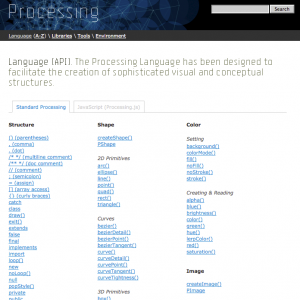
Leave a Reply