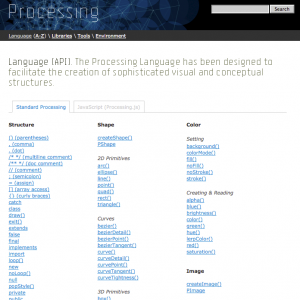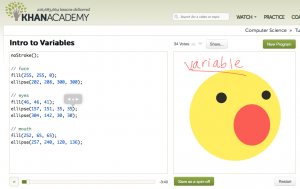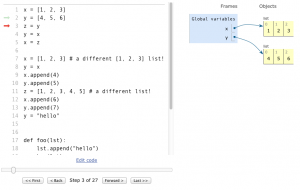Ich habe in einem früheren Blog-Eintrag schon kurz von der Khan-Academy berichtet. Dort wird auf ca. 3000 Videos (je 10 Min.) alles mögliche erklärt, von Bruchrechnen bis Astrophysik. Eine gigantische “Schule”, die kostenlos ist, wunderbar erklärt und so selbstbestimmtes Lernen und Entdecken weltweit ermöglicht.
Informatik/Programmieren
Im Bereich Informatik wird mit Hilfe eines interaktiven Programmierbildschirms und Audio-Begleitung das Programmieren geübt (Programmiersprache ist JavaScript mit einer Library, die dem ganzen einen Processing-Flavor gibt): Khan Academy Computer Science. Die Sprecherin ist Vi Hart und es ist alles sehr Grafikorientiert und natürlich auch humorvoll. Leider gibt es hier keine deutsche Übersetzung.
Deutsche Versionen / deutsche Untertitel
Einige der Videos gibt es auch auf Deutsch, leider nur sehr wenige und mit teils durchwachsener Qualität. Hier ist der deutsche YouTube-Kanal. Schauen Sie mal rein, wenn Sie kein Englisch können. Hier gibt es immerhin schon Themen wie Trigonometrie und Algebra. Auf den originalen Khan-Videos kann man teilweise deutsche Untertitel aktivieren. Ich übersetze derzeit einige der Statistik-Videos.
In Presse und Buch
Sehr lesenwert ist auch ein Artikel des Forbes-Magazins, das sich normalerweise nur mit Billionären und ihren Firmen beschäftigt: One Man, One Computer, 10 Million Students: How Khan Academy Is Reinventing Education.
Das Buch, in dem Firmengründer Salman Khan seine Vision der Schule der Zukunft beschreibt, ist ebenfalls kürzlich erschienen: The One World Schoolhouse. Die deutsche Übersetzung “Die Khan-Academy: Die Revolution für die Schule von morgen” ist für Februar 2013 angekündigt. Hier ein Auszug von der Amazon.de-Seite:
Salman Khans weit reichende Vision lautet: »Kostenlose, erstklassige Bildung für jedermann an jedem Ort der Welt.« Sein leidenschaftlicher Appell trifft den Kern: »Es geht nicht nur um Prüfungsergebnisse. Es geht um das Leben der Menschen. Es geht um ausgeschöpfte oder verschwendete Potenziale, um gewährte oder versagte Würde.«
(Amazon.de, 03.11.2012)